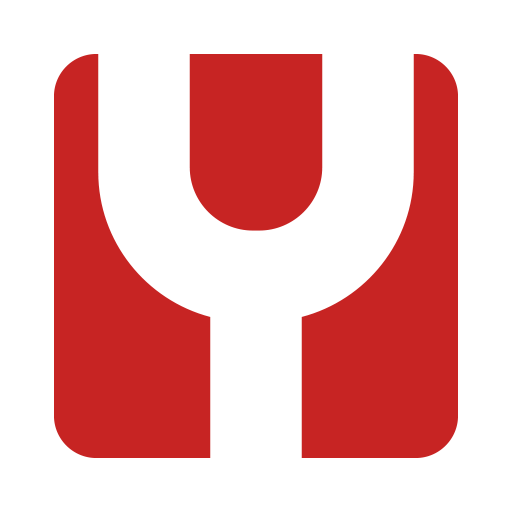Best External Hard Drive for Backup in 2025: Complete Buying Guide

If you’re searching for the best external hard drive for backup in 2025, the top choices combine large storage capacity, fast transfer speeds, reliability, and affordability. For most users, an external HDD (hard disk drive) offers the best value for storing large amounts of data, while an SSD (solid-state drive) is better for users who prioritize speed and durability. Whether you want to back up important documents, secure family photos, store movies, or archive business files, choosing the right external storage device ensures your data is safe and accessible.
Why Backups Still Matter in 2025
Even though cloud storage has become popular, external hard drives remain one of the most reliable and cost-effective ways to back up your files. Here’s why:
- Data Security – External backup drives keep your files safe from cyberattacks, ransomware, or accidental deletion in the cloud.
- Cost Efficiency – A one-time purchase provides terabytes of storage at a fraction of the cost of long-term cloud subscriptions.
- Offline Access – Files can be accessed anytime without needing an internet connection.
- Cross-Device Compatibility – Works with Windows, macOS, Linux, and even gaming consoles.
- Long-Term Storage – HDDs and SSDs allow you to archive files for years.
Simply put, an external backup drive provides peace of mind for personal and business data.
Buying Guide: What to Look for in the Best Backup Drive
When selecting the best external hard drive for backup, consider the following features:
Storage Capacity
- 1TB–2TB: Suitable for everyday users storing documents and photos.
- 4TB–8TB: Best for families, media collectors, and small businesses.
- 10TB+: Professionals handling large video, photo, or archive projects.
Speed and Performance
- USB 3.0/3.2: Standard for most HDDs, providing up to 160MB/s.
- USB-C / Thunderbolt 3/4: Perfect for SSDs, offering up to 2000MB/s.
Portability vs Desktop Drives
- Portable Drives: Lightweight, USB-powered, easy to carry.
- Desktop Drives: Larger, require external power, but provide higher capacities.
File System Compatibility
- exFAT: Works across Windows and macOS.
- NTFS: Best for Windows users, but read-only on Mac.
- APFS/HFS+: Optimized for macOS and Time Machine.
Security Features
- Built-in encryption and password protection keep sensitive files safe.
- Backup software automates scheduled backups for convenience.

SSD vs HDD for Backup: Which One Is Better?
Both SSDs and HDDs are excellent for backups, but each has unique strengths:
| Feature | External SSD | External HDD |
| Speed | 400MB/s – 2000MB/s | 80MB/s – 160MB/s |
| Durability | Shockproof, no moving parts | Mechanical, prone to damage |
| Capacity | Up to 8TB (expensive) | Up to 20TB+ (affordable) |
| Portability | Ultra-compact, lightweight | Bulkier, heavier |
| Price per TB | $80–120 | $20–30 |
| Best For | Daily backups, professionals | Long-term storage, large archives |
Recommendation:
- Use an SSD if you need speed, portability, and frequent backups.
- Use an HDD if you want affordable bulk storage for large data archives.
Best Use Cases for Backup Drives
Personal Use
- Storing family photos, videos, and important documents.
- Backing up laptops or desktops.
Media Collectors
- Storing ripped DVDs, Blu-rays, and digital movie libraries.
- Archiving large music and photo collections.
Business and Professionals
- Keeping secure copies of client data, legal files, or financial records.
- Video editors and photographers managing 4K/8K projects.
Gamers
-
- Expanding storage for PlayStation, Xbox, or PC game libraries.
Best External Hard Drives for Backup in 2025
- YOTUO SY-HDD01 USB 3.0 Portable Hard Drive
- Capacity: 320GB–2TB
- Features: Shock-resistant silicone sleeve, ultra-lightweight, plug-and-play.
- Best For: Students, home users, and everyday backups.
- Why Buy: Affordable, durable, and highly compatible.
- Western Digital My Passport Ultra
- Capacity: 1TB–5TB
- Features: USB-C, Time Machine compatible, password protection.
- Best For: Mac users and cross-platform backups.
- Seagate Backup Plus Hub
- Capacity: 4TB–16TB
- Features: High-capacity desktop drive, includes USB hub.
- Best For: Businesses and media collectors.
- Samsung T7 Portable SSD
- Capacity: 500GB–2TB
- Features: USB-C, 1050MB/s speed, encryption.
- Best For: Professionals who need speed and portability.
- LaCie Rugged Mini
- Capacity: 2TB–5TB
- Features: Rugged casing, shockproof, water-resistant.
- Best For: Travelers and creative professionals.

Comparison Table: Best Backup Drives 2025
| Brand/Model | Type | Capacity | Speed | Best For |
| YOTUO SY-HDD01 | HDD | 500GB–2TB | 120MB/s | Affordable daily backups |
| WD My Passport Ultra | HDD | 1TB–5TB | 130MB/s | Mac users, Time Machine |
| Seagate Backup Plus | HDD | 4TB–16TB | 140MB/s | Businesses, media archives |
| Samsung T7 | SSD | 500GB–2TB | 1050MB/s | Professionals, speed |
| LaCie Rugged Mini | HDD | 2TB–5TB | 130MB/s | Travelers, durability |
Technical Details: What Affects Backup Drive Performance
- RPM (HDDs): 5400 RPM (slower, quieter) vs 7200 RPM (faster).
- NAND Flash (SSDs): TLC and MLC are best balance of speed and endurance.
- Cache/Buffer: Larger cache improves file transfer stability.
- Drive Lifespan: HDDs last 3–5 years; SSDs often 5–10 years.
How to Set Up and Use an External Backup Drive
- Connect the drive via USB.
- Format it to exFAT (for cross-platform) or APFS (for Mac).
- Enable Time Machine (Mac) or File History (Windows).
- Schedule automatic backups.
- Safely eject after use to prevent data corruption.

FAQs: Best External Hard Drive for Backup
Q: How much storage do I need for backups?
For most users, 2TB is enough. Professionals may need 4TB–8TB.
Q: Can I use SSDs for backup?
Yes, but they are more expensive. SSDs are great for frequent backups, while HDDs are best for bulk storage.
Q: Is cloud storage better than external drives?
Cloud storage is convenient, but external drives are cheaper, faster, and provide offline access.
Q: Which format is best for Mac backups?
Use APFS or HFS+ for Time Machine. For cross-platform, choose exFAT.
Q: How long do external drives last?
HDDs typically last 3–5 years, SSDs 5–10 years depending on usage.
Final Recommendation
The best external hard drive for backup in 2025 depends on your needs:
- For affordable everyday use: YOTUO SY-HDD01.
- For Mac users: WD My Passport Ultra.
- For large data archives: Seagate Backup Plus Hub.
- For speed and portability: Samsung T7 SSD.
- For durability: LaCie Rugged Mini.
Ultimately, a good backup strategy combines both HDDs for bulk storage and SSDs for frequent, high-speed backups. With the right external drive, your files remain safe, accessible, and ready whenever you need them.