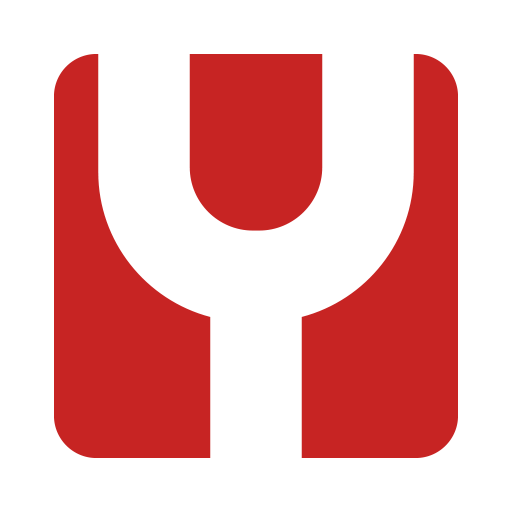External Hard Drive Buying Guide: How to Choose the Right Storage Device

When shopping for an external hard drive, the choices can feel overwhelming. Should you buy a portable hard disk drive (HDD) or a solid-state drive (SSD)? How much storage do you really need? And what features are most important for backup, media storage, or professional use?
This external hard drive buying guide breaks down everything you need to know—from capacity and speed to durability and compatibility—so you can confidently select the best storage solution for your needs.
Why Buy an External Hard Drive?
External storage devices serve multiple purposes. People use them to:
- Expand storage on laptops and desktops.
- Back up critical files such as documents, photos, and videos.
- Archive media collections including DVDs, Blu-rays, and music libraries.
- Transfer large files between different computers.
- Support creative work such as video editing, photography, and 3D rendering.
- Enhance gaming by storing additional titles for PlayStation, Xbox, or PC.
Whether you need a backup drive for peace of mind or a high-speed SSD for professional workloads, the right external hard drive can make all the difference.

HDD vs SSD: Which One Should You Choose?
The biggest decision in buying an external drive is whether to go with an HDD (hard disk drive) or an SSD (solid-state drive).
Hard Disk Drives (HDDs)
- Pros:
- More affordable with higher capacities (up to 20TB).
- Great for bulk storage such as movie libraries or backups.
- Cons:
- Slower speeds (limited by moving mechanical parts).
- More vulnerable to drops and physical damage.
Solid-State Drives (SSDs)
- Pros:
- Extremely fast transfer speeds.
- Shock-resistant with no moving parts.
- Lightweight and portable.
- Cons:
- Higher cost per GB.
- Capacities are smaller compared to HDDs (typically up to 4TB).
👉 Recommendation: If you prioritize speed and portability, choose an SSD. If you want maximum capacity at a budget-friendly price, go with an HDD.

Key Factors to Consider When Buying an External Hard Drive
- Storage Capacity
- Casual Users: 320GB–1TB (documents, photos, a few movies).
- Media Collectors: 2TB–4TB (ripping DVDs, storing HD videos, music libraries).
- Professionals: 6TB+ (video editors, photographers, large data backups).
- Speed and Performance
- USB 3.0 / 3.1: Standard for fast data transfer.
- USB-C / Thunderbolt 3: Even faster, ideal for SSDs and large media workflows.
- Drive RPM (HDD only): 5400 RPM is fine for backups, while 7200 RPM is better for frequent file transfers.
- Portability vs. Desktop Drives
- Portable External Drives: Small, USB-powered, easy to carry.
- Desktop Drives: Larger, require power adapter, but offer higher capacities and better cooling.
- Durability and Protection
- Look for drives with shock-resistant casing, water resistance, or protective sleeves.
- Some brands include backup software or even encryption for added security.
- Compatibility
- Windows: Best formatted in NTFS.
- Mac: Uses APFS or HFS+, but you can reformat to exFAT for cross-platform use.
- Gaming Consoles: PS5, Xbox, and Nintendo Switch often require specific formatting.
Technical Details: What Really Matters
File Systems
- NTFS: Windows-native, supports large files.
- exFAT: Works with both Windows and Mac, best for cross-platform usage.
- APFS/HFS+: Optimized for macOS, less friendly to Windows.
Cache and Buffer Size
- Drives with larger cache sizes (128MB+) perform better for large file transfers.
Backup Software
- Some external drives include bundled software for automatic backups.
- Cloud-sync integration is becoming more common for hybrid storage needs.
Best Use Cases for External Hard Drives
- For Backup – Use a high-capacity HDD (4TB+) for storing documents, photos, and archives.
- For Media Storage – Movie collectors benefit from HDDs with at least 2TB capacity.
- For Professionals – Video editors and photographers should use SSDs for speed.
- For Gamers – Portable drives expand console storage for PlayStation, Xbox, or PC.
- For Travelers – Compact SSDs offer shock resistance and portability.

Brand Comparisons: Which One Should You Buy?
When searching for the best external hard drive, several brands stand out:
| Feature | YOTUO SY-HDD01 | Western Digital (WD) | Seagate | Toshiba |
| Capacity Options | 320GB–2TB | 1TB–5TB | 1TB–8TB | 500GB–4TB |
| Speed | USB 3.0 | USB 3.0 / USB-C | USB 3.0 | USB 3.0 |
| Durability | Silicone sleeve, shock-resistant | Good, standard casing | Standard durability | Basic |
| Compatibility | Windows, Mac, Linux, Consoles | Windows, Mac | Windows, Mac | Windows, Mac |
| Portability | Lightweight (0.16kg) | Moderate | Moderate | Lightweight |
| Best For | DVD ripping, portable use | General backup | High-capacity storage | Budget-friendly |
👉 The YOTUO SY-HDD01 USB 3.0 External Hard Drive is especially well-suited for DVD ripping and portable use because of its shock protection, lightweight design, and cross-platform compatibility.
FAQs: External Hard Drive Buying Guide
Q: How much storage do I need?
If you plan to rip DVDs, expect each disc to take up 4–8GB. A 2TB drive can store around 300–400 movies.
Q: Is SSD better than HDD?
SSD is faster and more durable, but HDD offers more capacity at a lower cost.
Q: Can I use an external drive with both Mac and Windows?
Yes, if you format it to exFAT, which is cross-compatible.
Q: Are portable drives reliable?
Yes, as long as you handle them carefully. Drives with shock-resistant casing are more durable.
Q: Do I need backup software?
It’s optional but recommended for automatic backups. Some drives include free software.
Final Thoughts
Choosing the right external hard drive depends on your storage needs, budget, and performance requirements. If you want maximum space at an affordable price, go with a traditional HDD. If you value speed and portability, an SSD is the way to go.
For most users asking what’s the best external hard drive, the YOTUO SY-HDD01 USB 3.0 external hard drive strikes the perfect balance between durability, speed, and affordability, making it one of the best buying options today.