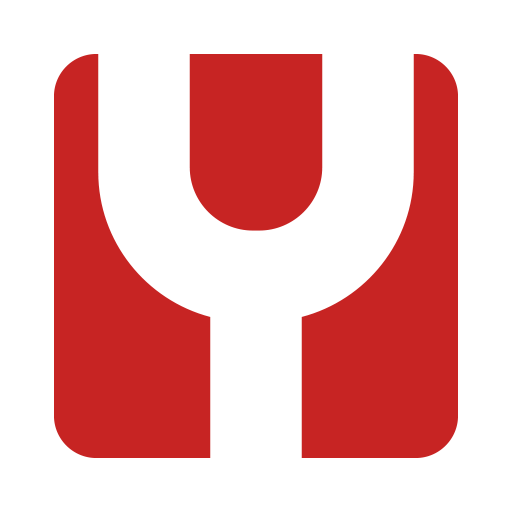What External Hard Drive to Rip DVDs? Complete Guide

If you’re wondering what external hard drive to rip DVDs, the best choice is a USB 3.0 external hard drive with at least 1TB storage capacity, fast read/write speed, and compatibility with Windows, Mac, and Linux systems. An external hard drive with shock protection and plug-and-play convenience ensures smooth DVD ripping and long-term storage of your movie collection.
Why Do You Need an External Hard Drive for Ripping DVDs?
Ripping DVDs requires large amounts of storage space. Each DVD movie typically takes between 4GB to 8GB, and Blu-ray discs can be much larger. If you plan to digitize your movie library, you need a reliable external storage device that can:
- Handle large files without lag.
- Transfer data quickly to avoid long ripping times.
- Provide portability so you can connect it to multiple computers.
- Ensure durability against drops or shocks.
Simply put, the right external hard drive will make your DVD ripping process faster, safer, and more convenient.
Key Features to Look For in an External Hard Drive
🔹Storage Capacity
DVD ripping eats up space quickly. For small collections, a 500GB portable hard drive may be enough. For larger libraries, a 2TB–4TB drive ensures you won’t run out of storage.
🔹 Data Transfer Speed
Look for USB 3.0 or USB-C connections, which offer much faster read/write speeds compared to older USB 2.0 drives. Faster transfer means shorter wait times when ripping multiple DVDs.
🔹 Portability vs. Desktop Drives
- Portable external drives (smaller, lighter, powered via USB) are ideal if you need mobility.
- Desktop external drives (larger, external power supply required) often provide more storage capacity and better cooling.
🔹 Durability and Protection
Since ripping involves handling large files, choose a drive with shock-proof casing or protective sleeves. Some drives include built-in backup software to safeguard your data.
🔹 Compatibility
Ensure your drive supports your operating system (Windows, macOS, Linux) and works seamlessly with DVD ripping software such as HandBrake, MakeMKV, or WinX DVD Ripper.

Best External Hard Drive Options for DVD Ripping
- Portable USB 3.0 External Hard Drives
- Lightweight, easy to carry.
- Plug-and-play convenience.
- Perfect for those who rip DVDs on laptops.
- Desktop External Hard Drives (High-Capacity)
- Storage up to 8TB or more.
- Better heat dissipation for long ripping sessions.
- Suitable for professionals digitizing large libraries.
- SSD (Solid-State Drives)
- Ultra-fast transfer speeds.
- Higher cost per GB but perfect for frequent ripping and editing.
- Great for users who prioritize speed over massive capacity.
Step-by-Step: How to Rip DVDs to an External Hard Drive
- Connect your external hard drive to your computer via USB.
- Insert the DVD you want to rip into your DVD drive.
- Open DVD ripping software (e.g., HandBrake, MakeMKV, or WinX DVD Ripper).
- Choose the output folder on your external hard drive.
- Select ripping settings (resolution, format such as MP4, MKV, or AVI).
- Start ripping and wait until the process completes.
Once finished, your movie will be stored directly on your external hard drive, ready for playback or backup.
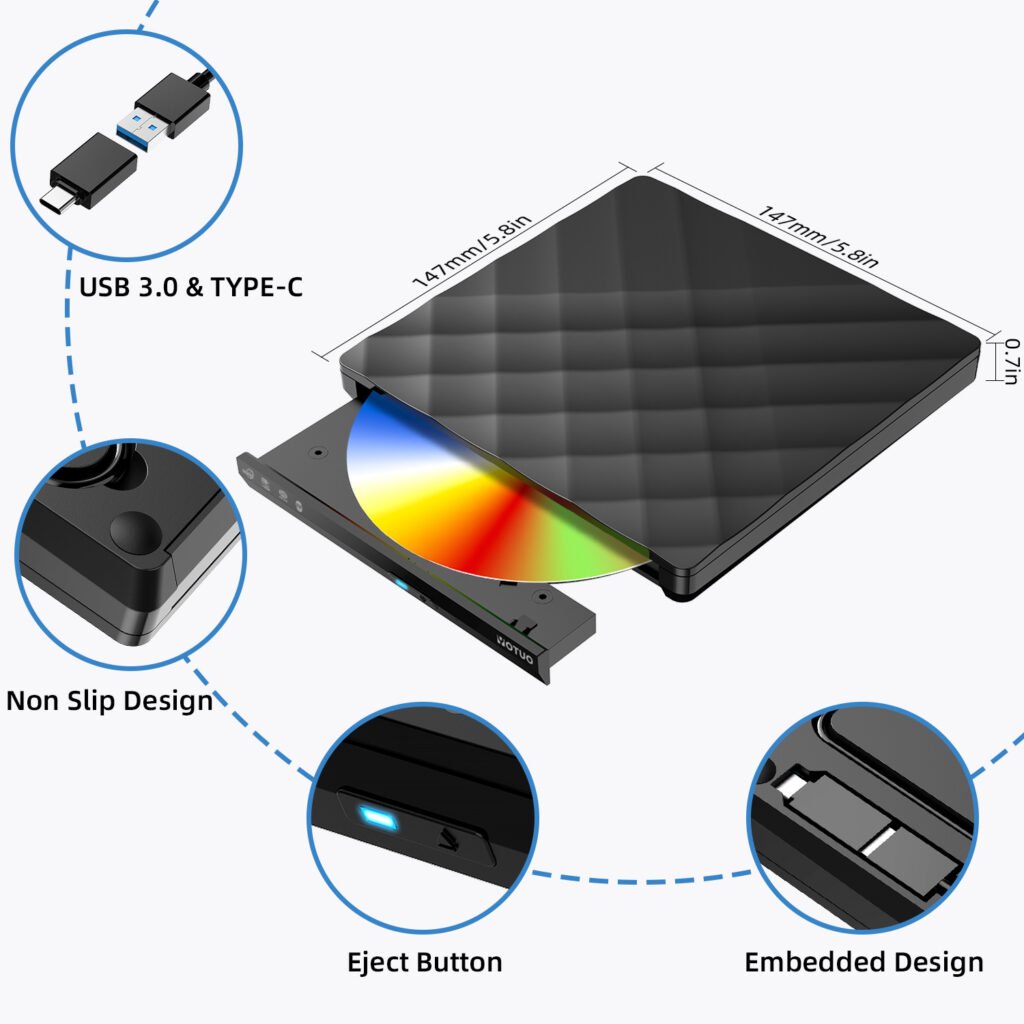
Recommended External Hard Drive for DVD Ripping
When it comes to a reliable option, the YOTUO SY-HDD01 USB 3.0 external hard drive is one of the best choices for DVD ripping and long-term storage.
- High Compatibility: Works seamlessly with Windows, macOS, Linux, and even gaming consoles like PS4, PS5, Xbox One, and Xbox Series X/S.
- Plug-and-Play Convenience: No complicated setup—simply connect via USB and start ripping your DVDs directly to the drive.
- Durable Design: A patented silicone sleeve surrounds the hard drive, protecting it from shocks, drops, and vibrations during long ripping sessions.
- Portable & Lightweight: At just 0.16 kg, it’s easy to carry and doesn’t take up much space, making it ideal for both home and travel use.
- Multiple Capacities Available: Choose from different storage sizes to fit your DVD collection needs—whether you’re archiving a few movies or an entire library.
This combination of speed, durability, and affordability makes the YOTUO SY-HDD01 an excellent solution for anyone asking what external hard drive to rip DVDs.
Extended Buying Guide: Choosing the Right External Hard Drive for DVD Ripping
When deciding what external hard drive to rip DVDs, you should evaluate not just storage size but also performance, reliability, and compatibility. Here’s a detailed breakdown:
HDD vs. SSD: Which Is Better?
- HDD (Hard Disk Drive)
- Affordable with higher storage capacity (up to 8TB or more).
- Best choice for storing a large movie collection.
- Slightly slower transfer speed compared to SSDs.
- SSD (Solid-State Drive)
- Extremely fast transfer speeds, perfect for frequent ripping and editing.
- More durable because there are no moving parts.
- Higher cost per GB, making it less budget-friendly for massive libraries.
For most DVD collectors, a high-capacity HDD offers the best value. If you prioritize speed, an SSD is worth the investment.
Portable vs. Desktop External Hard Drives
- Portable Hard Drives
- USB-powered, compact, and lightweight.
- Ideal for users who rip DVDs on laptops and want portability.
- Desktop External Drives
- Require external power supply.
- Higher storage capacity, better cooling system.
- Great for professionals with thousands of discs to digitize.
Interface Types
- USB 2.0 – Outdated, too slow for modern ripping tasks.
- USB 3.0 / 3.1 – Standard for fast and stable transfers.
- USB-C / Thunderbolt 3 – Ultra-fast, recommended for SSDs and future-proof setups.
File System and Format
- NTFS – Best for Windows users; supports large files.
- exFAT – Works on both Windows and macOS, recommended for cross-platform use.
- HFS+ / APFS – Native to Mac, but less convenient for Windows users.
If you plan to watch ripped DVDs on multiple devices, exFAT is the safest option.
Technical Details: How DVD Ripping Affects Your Storage Needs
Understanding the technical side of DVD ripping helps you choose wisely:
Storage Requirements
- Single-layer DVD: ~4.7GB
- Dual-layer DVD: ~8.5GB
- Blu-ray Disc: 25GB to 50GB
If you plan to rip 100 DVDs, expect 320GB–1TB of space needed. For larger libraries (500+ DVDs), go for at least 4TB.
RPM and Performance
- 5400 RPM Drives: Quieter, more energy-efficient, but slower.
- 7200 RPM Drives: Faster reading and writing, better for large-scale ripping.
For everyday DVD backups, 5400 RPM is usually enough. If speed is critical, 7200 RPM drives are preferable.
Cache and Buffer Size
A larger cache (e.g., 128MB vs 32MB) helps improve performance during continuous large file transfers, which is common when ripping DVDs.
Heat and Durability
Ripping hundreds of DVDs in one session can heat up drives.
- Portable drives may get warm quickly.
- Desktop drives often include better ventilation.
If you’re digitizing a huge collection, choose a drive with shock protection and good cooling features.

Comparison and Recommendations: YOTUO vs. Other Brands
When comparing what external hard drive to rip DVDs, you’ll find several well-known brands. Below is a comparison between YOTUO SY-HDD01, Western Digital (WD), and Seagate:
| Feature | YOTUO SY-HDD01 | WD Elements / My Passport | Seagate Expansion / Backup Plus |
| Capacity Options | 500GB – 2TB | 1TB – 5TB | 1TB – 8TB |
| Interface | USB 3.0 | USB 3.0 / USB-C | USB 3.0 |
| Durability | Patented silicone sleeve, shock-resistant | Decent durability, basic casing | Standard design, less shock protection |
| Compatibility | Windows, Mac, Linux, Gaming Consoles | Windows, Mac, limited Linux support | Windows, Mac |
| Portability | Lightweight (0.16kg) | Portable, slightly heavier | Portable, moderate weight |
| Best For | DVD ripping, portable use, gaming storage | General backup and file storage | High-capacity storage at low price |
Why YOTUO Stands Out
- Specifically designed with shock resistance, making it safer for continuous DVD ripping.
- Plug-and-play ready, no driver installation required.
- Compact and ultra-lightweight, making it perfect for people who rip DVDs on laptops.
- Balanced capacity + portability + durability, which many mainstream brands lack.
If you’re looking for the most reliable yet portable option for ripping DVDs, the YOTUO SY-HDD01 USB 3.0 external hard drive is the clear winner.
Common Questions About External Hard Drives and DVD Ripping
How much space do I need to rip 100 DVDs?
On average, you need 500GB–1TB depending on compression settings. A 2TB external drive is safe for long-term storage.
Can I use a portable hard drive instead of a desktop drive?
Yes. A portable hard drive is perfectly fine for most users. However, if you have thousands of DVDs, a desktop drive with larger capacity may be more practical.
Is SSD better than HDD for ripping DVDs?
SSD drives are faster but more expensive. If you rip frequently and want shorter transfer times, go for SSD. Otherwise, a traditional external HDD offers better value for storage.
What’s the difference between backup drives and storage drives?
Both terms refer to external hard drives, but “backup drive” often emphasizes data security and may include encryption or auto-backup features.
If you’re deciding what external hard drive to rip DVDs, the best balance of price and performance comes from a USB 3.0 portable hard drive with 2TB capacity. It provides enough space for hundreds of movies, delivers fast transfer speeds, and remains affordable. For heavy-duty users with massive libraries, consider a desktop external drive with 4TB–8TB.
With the right external storage device, you can safely digitize your DVD collection and enjoy your movies anytime, anywhere—without worrying about disc damage or lost space.