Which Is Better, External SSD or HDD? A Complete 2025 Buying Guide

If you’re asking which is better, external SSD or HDD, the answer depends on your priorities. External SSDs are faster, more durable, and portable, while external HDDs provide much larger storage capacity at a lower cost. For everyday users who need speed and reliability, an SSD is the better choice. For those storing massive amounts of data such as ripped DVDs, photos, or video archives, HDDs offer more value for money.
Understanding External SSDs and HDDs
Before choosing between an external solid-state drive (SSD) and an external hard disk drive (HDD), it’s important to understand how each works and what makes them different.
What Is an External HDD?
- Traditional storage device using spinning magnetic platters.
- Data is read/written by a moving mechanical arm.
- Available in large capacities (up to 20TB or more).
- Well-suited for bulk storage and backups.
What Is an External SSD?
- Uses flash memory chips (NAND) similar to USB drives.
- No moving parts, making it faster and more durable.
- Typically available up to 8TB (with higher cost).
- Ideal for speed-demanding tasks like video editing, gaming, and frequent file transfers.

Performance Comparison: SSD vs HDD
- Speed
- SSD: Transfer speeds 400MB/s – 2000MB/s (USB 3.1, USB-C, or Thunderbolt).
- HDD: Transfer speeds 80MB/s – 160MB/s (limited by spinning platters).
For ripping DVDs, copying large video files, or editing 4K footage, SSDs save hours of waiting time.
- Durability
- SSD: Shock-resistant; can survive drops and vibrations.
- HDD: Mechanical parts are fragile; prone to failure from physical damage.
- Lifespan
- SSD: Limited by read/write cycles (but modern drives last 5–10 years easily).
- HDD: Can last longer if well maintained, but mechanical wear is a common failure point.
- Noise and Heat
- SSD: Silent operation, runs cool.
- HDD: Audible spinning noise, generates more heat during long use.
- Portability
- SSD: Compact and lightweight (often pocket-sized).
- HDD: Bulkier, heavier, especially desktop models.
Cost Analysis: Price per GB
- HDDs are significantly cheaper, often costing around $20–30 per TB.
- SSDs are more expensive, typically $80–120 per TB.
If your goal is archiving large collections (like ripped DVDs or Blu-rays), HDD is better value.
If you need fast performance for daily tasks, SSD justifies its higher price.
External SSD vs HDD for Different Use Cases
For Backup and Archiving
- HDD is the winner due to massive storage at a low price.
- Great for storing hundreds of DVDs, photo libraries, or office files.
For Video Editing and Creative Work
- SSD is better for professionals.
- Handles 4K/8K editing, rendering, and project transfers smoothly.
For Gaming
- SSD provides faster load times, smoother gameplay, and reduced lag.
- HDD is still fine for storing large game libraries but slower in performance.
For Travel and Portability
- SSD is smaller, lighter, and more resistant to damage, making it ideal for travel.
For Everyday Use
- If you mainly use it for backup, HDD is cost-effective.
- If you transfer files daily, SSD saves time.
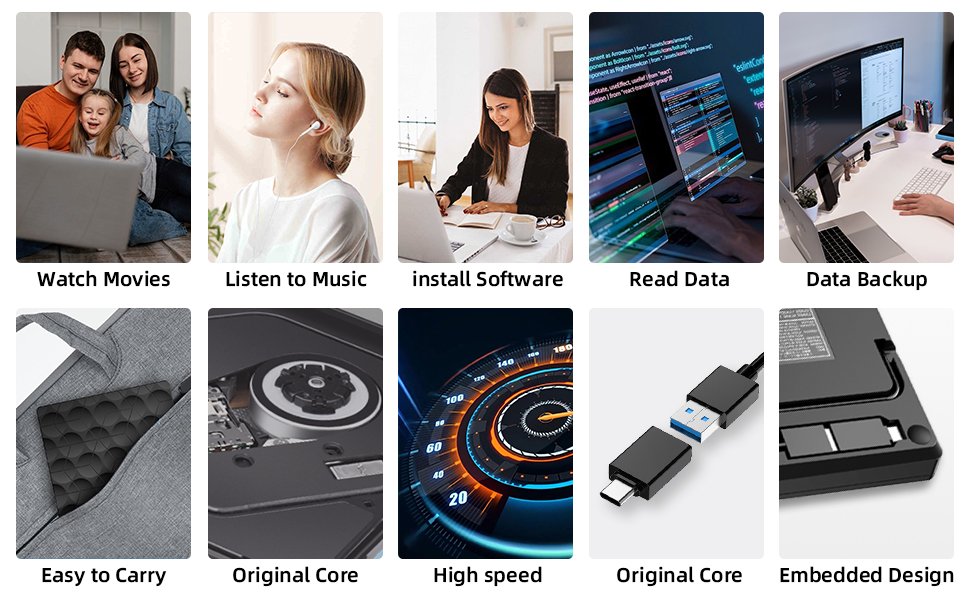
Buying Guide: How to Choose Between SSD and HDD
- Decide Based on Your Budget
- Tight budget? Go for HDD.
- Willing to invest in performance? Choose SSD.
- Consider Storage Needs
- Small collection: 320GB–1TB SSD is enough.
- Large archive: 4TB+ HDD recommended.
- Look at Interface
- USB 3.0 = Good speed for HDDs.
- USB-C / Thunderbolt = Best for SSDs.
- Check Compatibility
- exFAT formatting ensures cross-platform use between Windows and Mac.
- NTFS (Windows) and APFS (Mac) have limitations.
- Security Features
- SSDs often come with built-in encryption.
- HDDs may include bundled backup software.
Technical Insights: Deep Dive into SSD and HDD Technology
NAND Flash in SSDs
- Types: SLC, MLC, TLC, QLC.
- Higher density (QLC) = cheaper but less durable.
- TLC and MLC are good balance for external SSDs.
HDD RPM Speeds
- 5400 RPM: Energy efficient but slower.
- 7200 RPM: Faster transfers, better for large files.
Cache and Buffer
- Larger cache = smoother performance in both HDD and SSD.
Longevity
- SSDs: Rated by TBW (Terabytes Written). A 1TB SSD may last 600TB writes or more.
- HDDs: Lifespan depends on hours powered on; average 3–5 years with heavy use.
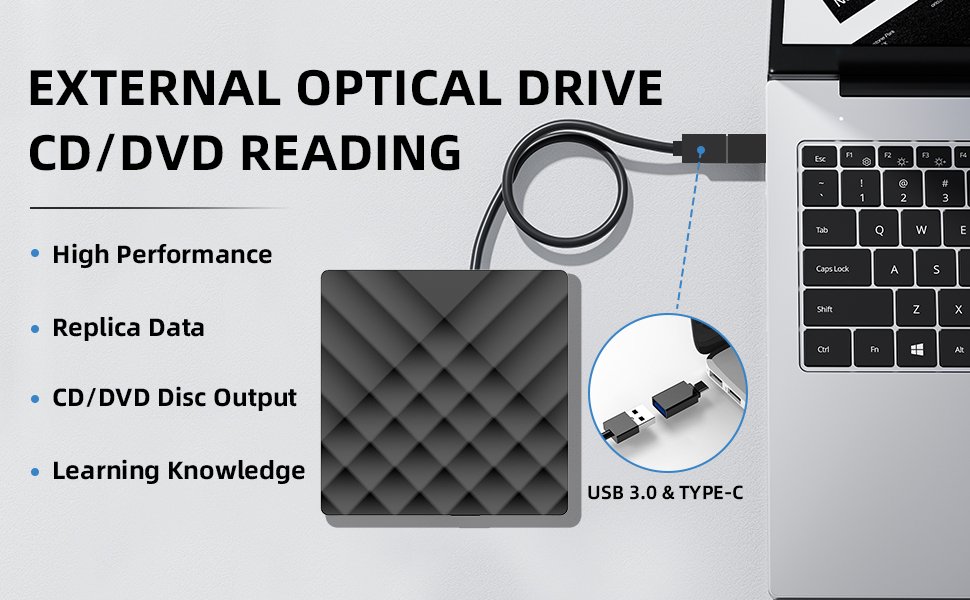
External SSD vs HDD: Side-by-Side Comparison Table
| Feature | External SSD | External HDD |
| Speed | 400MB/s – 2000MB/s | 80MB/s – 160MB/s |
| Capacity | 250GB – 8TB | 320GB – 20TB+ |
| Price per TB | $80–120 | $20–30 |
| Durability | Shockproof, no moving parts | Mechanical, fragile |
| Portability | Very compact, lightweight | Bulkier, heavier |
| Lifespan | 5–10 years (write cycles) | 3–7 years (mechanical wear) |
| Noise | Silent | Audible spinning noise |
| Best For | Speed, editing, gaming, travel | Storage, backups, large archives |
Brand Recommendations
YOTUO SY-HDD01 External Drive
- Best balance of portability, durability, and affordability.
- USB 3.0, shock protection, lightweight design.
- Works with Windows, Mac, Linux, and gaming consoles.
Western Digital (WD)
- My Passport, Elements series.
- Reliable and widely available.
Seagate
- Expansion and Backup Plus models.
- Great for bulk storage.
Samsung SSDs
- Samsung T7, X5 series.
- Premium performance SSDs with fast transfer speeds.
FAQs: SSD vs HDD
Q: Which lasts longer, SSD or HDD?
SSDs are more resistant to physical damage, but HDDs may last longer with light use.
Q: Is SSD worth the extra money?
Yes, if you value speed, portability, and durability.
Q: Can I use both SSD and HDD together?
Yes. Many users store bulk data on HDDs and use SSDs for active projects.
Q: Which is better for ripping DVDs?
HDD for bulk storage, SSD for faster transfers.
Q: Do SSDs fail suddenly?
They can, but modern SSDs include health monitoring and wear-leveling to extend life.
So, which is better, external SSD or HDD?
- Choose an SSD if you need speed, durability, portability, and frequent use.
- Choose an HDD if you need maximum storage at the lowest price, especially for backups or media libraries.
- The best solution for many users is actually a combination: SSD for performance, HDD for archiving.
In 2025, SSDs are rapidly becoming more affordable, but HDDs still dominate when it comes to large-capacity storage. The right choice depends on your usage habits, budget, and storage requirements.
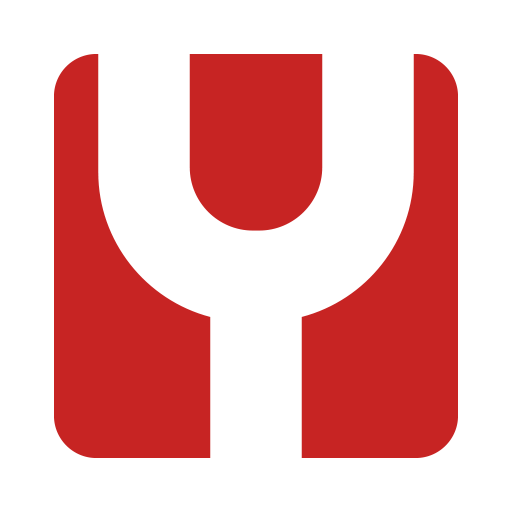

Your words convey gentle authority, guiding the reader thoughtfully without force. Each sentence fosters reflection, patience, and attentive engagement, producing a serene reading experience.